Creating different shapes in photoshop
1. click file on the top left hand corner of the screen.
2.when the drop down list comes down; click new.
3.name your project and adjust the size settings to what you want and press ok. (A blank page will come up.)
4. Select shape from the tools down the side of the page.
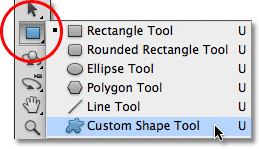 5. you can choose a setting from the drop down list. It you want to draw your own shape choose the custom setting. If you cant draw the shape yourself you can also click at the top of the screen the setting shape and it will have a drop down list with already drawn shapes for you.
5. you can choose a setting from the drop down list. It you want to draw your own shape choose the custom setting. If you cant draw the shape yourself you can also click at the top of the screen the setting shape and it will have a drop down list with already drawn shapes for you.
Grading
1/11
GREEN
This is a really good piece of work that fulfills the task completely. Really well done.
T: Perhaps consider showing an example that you have made using this tool.



No comments:
Post a Comment